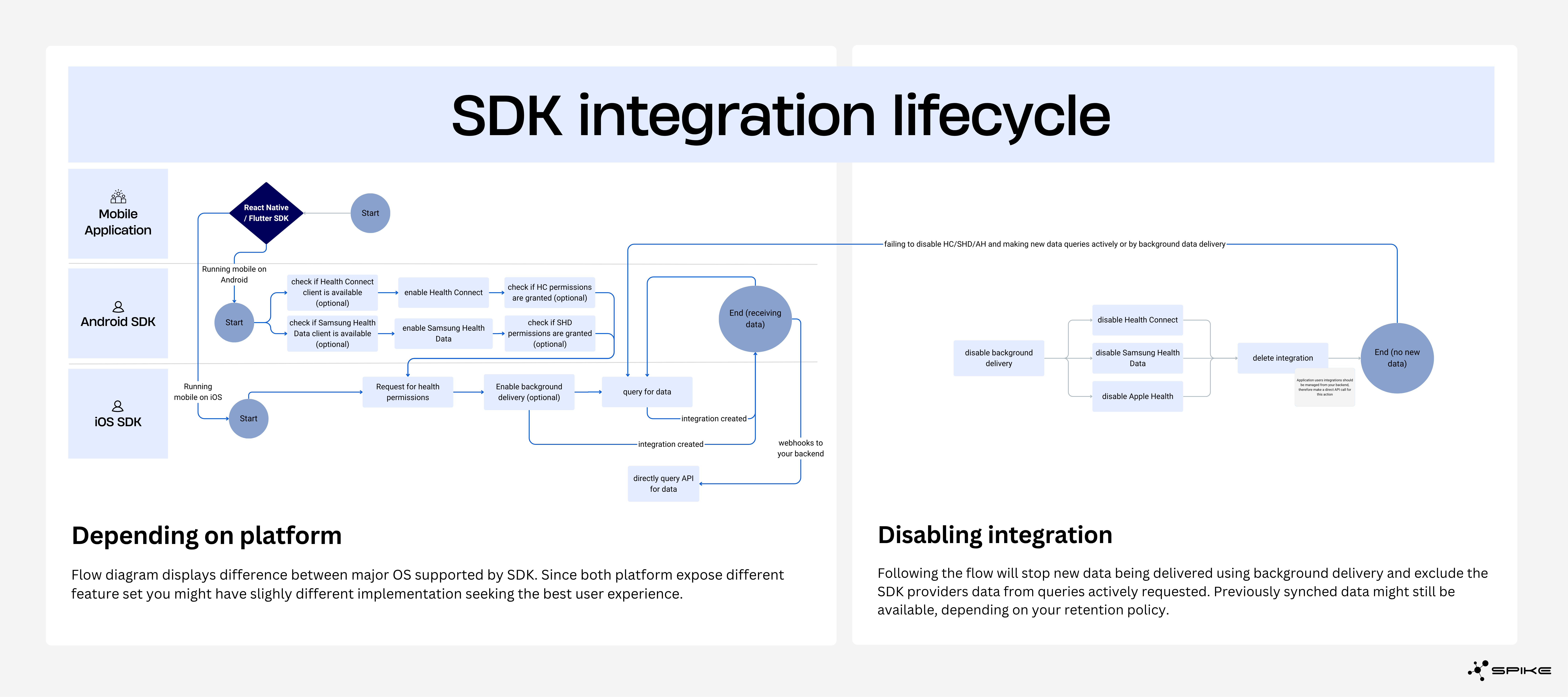Skip to main contentCommon principles
SDK-based integrations (Apple Health Kit, Android Health Connect, and Samsung Health Data) have a few common principles that separate them from all other providers.
- Data is stored only on the device (phone) therefore, requires to be actively extracted
- Permission control is very gradual (each metric reading requires approval)
- Data becomes available instantly as it’s recorded
- Integration requires active management through SDKs
Creating integrations
Creating these integrations does not follow the OAuth path. Meaning
- there will be no redirecting to the provider authorization page,
- and therefore no callback to URL after permissions are granted.
- Permissions are granted locally, on the phone itself, by triggering SDK methods.
- Permissions are also managed by default OS schemas, application users navigating settings menus, are granted for application package (reinstalling the app might require reauthorization), can be revoked or ignored when requested by OS based on their policies.
The schema below should explain the flow and explain the sequence of events, the moment integration gets created.
Data stored only on the user’s mobile device’s local hardware (encrypted at rest). To make data available over API, first you must select and call SDK functions dedicated to sleep, workouts or other metrics reading.
The schema below should explain the flow and explain the sequence of events, the moment when data becomes available for reading over API and SDK.
Events sequence schema